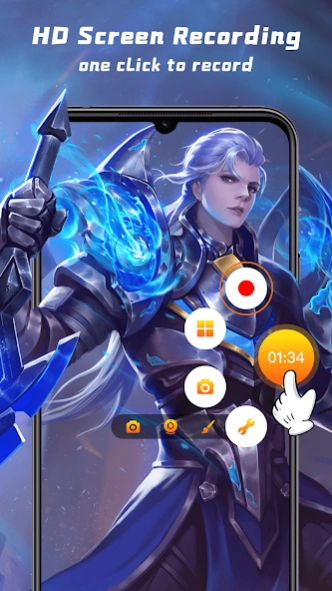Screen Recorder - Video Editor 1.3
Free Version
Publisher Description
Screen Recorder - Video Editor - Powerful screen recorder app makes screen recording no watermark, easy and fast
Screen Recorder HD Video Editor is powerful screen recorder app, It have stable screen recorder, game recorder, video saver and all-in-one video editor for android. With no watermark, it have powerful function and movie maker with amazing effect. and it's a free video editor tool. Very easy make photo music video share to TikTok, Youtube, Instagram, Facebook, and Twitter with others.
📹Free Screen Recorder
- You can record screen video with very simple operation
- The recorded videos are stored in the list, and the query operation is very convenient
- Can be drawn on the screen for easy marking of important information
- Has a very fast screenshot function.
🎬 Powerful Video Editor
- You can crop your video to any size you need
- You can trim, copy, flip, rotate the selected video
📹Screen Recorder with Face cam
Screen Recorder with Face cam helps you record your face and reaction in a small overlay window. It can be dragged freely to any position on the screen and customized to any size.
🎵 Beautiful Music
You can choose online free music,Vlog music or local music add to video maker
😘 Stickers, gif & text
Embellish your video with stickers, gif and text
💥 Special Effects & Filters
Add awesome special effects and filters to your video to make your video more interesting
Come and try, if you have any suggestions, you can send an email to tianxin904@gmail.com, we will do the best.
About Screen Recorder - Video Editor
Screen Recorder - Video Editor is a free app for Android published in the Video Tools list of apps, part of Audio & Multimedia.
The company that develops Screen Recorder - Video Editor is Video Editor & AI Cut Out. The latest version released by its developer is 1.3.
To install Screen Recorder - Video Editor on your Android device, just click the green Continue To App button above to start the installation process. The app is listed on our website since 2023-10-16 and was downloaded 2 times. We have already checked if the download link is safe, however for your own protection we recommend that you scan the downloaded app with your antivirus. Your antivirus may detect the Screen Recorder - Video Editor as malware as malware if the download link to com.video.editor.effect.recorder is broken.
How to install Screen Recorder - Video Editor on your Android device:
- Click on the Continue To App button on our website. This will redirect you to Google Play.
- Once the Screen Recorder - Video Editor is shown in the Google Play listing of your Android device, you can start its download and installation. Tap on the Install button located below the search bar and to the right of the app icon.
- A pop-up window with the permissions required by Screen Recorder - Video Editor will be shown. Click on Accept to continue the process.
- Screen Recorder - Video Editor will be downloaded onto your device, displaying a progress. Once the download completes, the installation will start and you'll get a notification after the installation is finished.